How to Use Generative AI to Improve Your Product

Generative AI, models that can generate new data like text, images or videos, has advanced rapidly in recent years. Thanks to models like GPT-3 and tools like ChatGPT, their usage has exploded recently. These models, trained on huge datasets, can produce remarkably human-like and creative results, but when and where do they actually make sense to implement into an existing product?
In the last few months, every single product in the world has added some generative AI solutions, most of them building on top of OpenAI and ChatGPT. While the current boom in AI is certainly exciting, some of these implementations can feel forced and pointless. If you have a SaaS product and are thinking of how to implement AI, here are my top five tips on how to go about it and make sure you deliver actual value to your users.
- Explore your customer's pain points
- Leverage existing data
- Don't hide the controls
- Think outside the box
- Don't forget about your moat
1. Explore your customer’s pain points

The first and most significant benefit when using generative AI is that it can help you save time. Tasks that would normally take minutes or hours can be done in just a few seconds. One example of this for me personally is coding. While I don’t do as much development work as I used to, when I do, it’s often to implement utilitarian functions or make small schema changes where I know pretty much every single line of code before I’ve written it. AI can be very useful in generating this kind of code from just some brief instructions and code examples (i.e. your open tabs in Visual Studio). Another, maybe more well-known example, is content generation. Generative AI models can quickly generate content, such as blog posts and emails, saving you much time and effort.
Embedding generative AI models into your product can also help you automate time-consuming work. By automating tasks that are repetitive or require a lot of manual effort, like classifying inputs, or rating texts, you can free up your user's time to focus on more important tasks. This can also reduce friction, making the user experience more seamless and enjoyable.
In order to find out if and where using generative AI makes sense for your product, the first step is simple: start using AI to generate content and automate your work. Writing code or implementing anything to start this process is unnecessary. Instead, talk to your customers and encourage them to use ChatGPT to assist with the same tasks they are completing inside your product. The most important thing is you figure out what tasks are creating friction for your users and whether they can be sped up using generative AI. Once you see patterns emerging, you can extract prompts and workflows and implement them directly in your product.
2. Leverage existing data
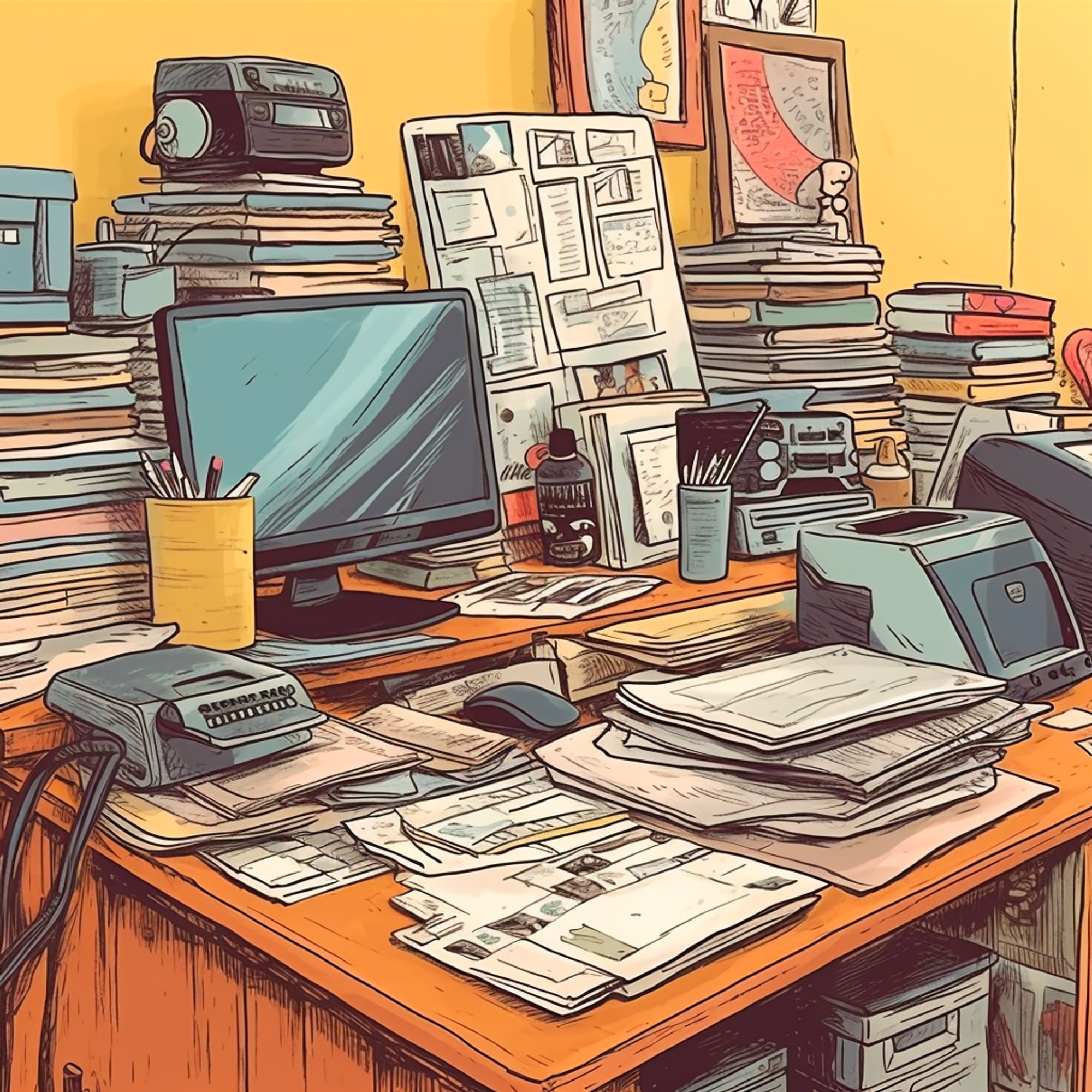
To understand where generative AI makes the most sense, it’s good to remember that it is, first and foremost, a text completion engine and always needs data to be trained on. Out of the box, this data is normally the Internet, which means that generative AI can do many things fairly well but generally, the results are fairly generic.
Fortunately, it’s getting easier to train your model using your own data. By doing so, you can ensure that the generated results are tailored to your specific use cases or applications. For example, you might train the model on customer questions, blog posts, and company style guides to help ensure that the output is applicable to your specific context while still maintaining your voice and style. This can be done by fine-tuning the model itself or using embeddings to provide context directly in your prompts.
By leveraging existing data, you can ensure that the outputs feel like natural extensions of your product rather than generic or impersonal responses.
3. Don’t hide the controls

By now, everyone with a passing interest in AI will have had some experience with ChatGPT and know a bit about how to get the best replies. Some of your customers may even be power users, using complex prompting and other tricks to get the most out of the tool. Because of this, it doesn’t do you any good to try and hide the model you’re using or how it is implemented but instead, think about opening up the controls to allow for prompt customisation and tweaking. Putting users in control of the generative process not only provides them with more agency but also leads to a more engaging experience where they get to truly co-create content with the AI.
The goal of integrating generative AI in your product shouldn’t be to abstract it away but to make it quicker and easier than using ChatGPT in a second browser tab. When designing the UX, make it as easy as possible to create content but still allow users who need more control to inspect things like prompts before sending and to tweak generated content before saving.
If you manage to foster a sense of collaboration and co-creation, this will result in a stronger sense of ownership over the final output and increase user satisfaction.
4. Think outside the box

To truly harness the power of generative AI, it's important to think creatively about how it can be used beyond the most typical applications, like writing blog posts or building an assistant or support bot.
For example, if you are making a writing app, rather than using AI to start off the writing and flesh out half-written paragraphs, can you use it for proofreading or world-building? What about coming up with riddles and puzzles for a games development tool? Instead of suggesting recipes, is it more fun to provide restaurant recommendations to fit with an Instagram feed? And by tweaking your “helpful assistant” to role-play as something entirely different and more exciting, you can make interactions take unexpected turns. The possibilities are quite literally endless, and with generative AI-powered tools flooding the market, only the most innovative use cases will stand out and survive.
By thinking beyond the box and exploring new and innovative applications for generative AI, we can truly transform the user experience and unlock its full potential.
5. Don’t forget about your moat
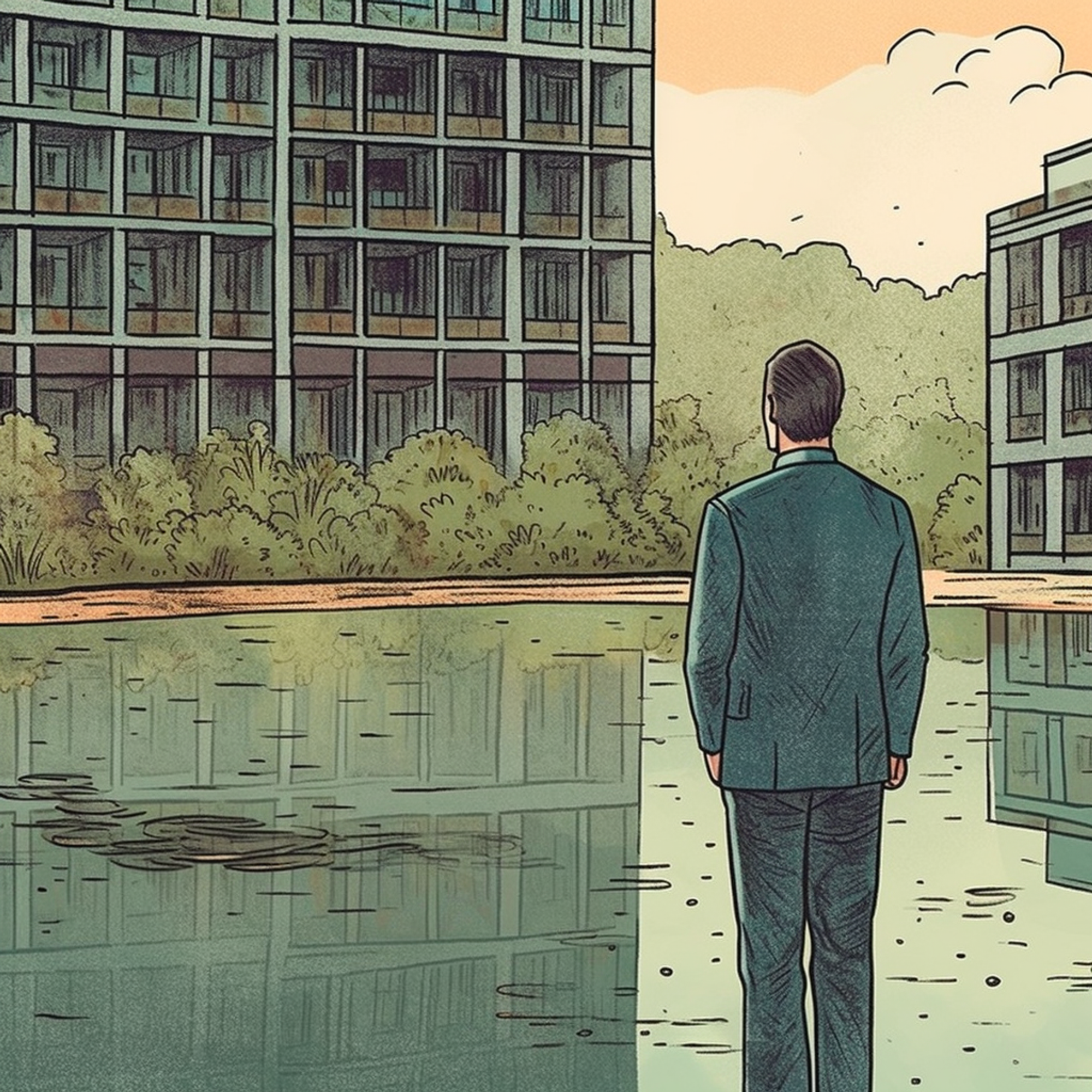
Unless you're doing hardcore research or building your own models, Generative AI should complement, not define, your product. To build a strong and sustainable competitive advantage for your product or company, focusing on your unique selling points is important beyond just providing an interface to an AI model. While AI models can significantly boost your product's performance, they should not be the sole focus of your strategy.
Instead, consider using generative AI to strengthen existing moats, such as your data, scale, branding, or costs. By tailoring the outputs of generative AI to your niche, you can build a durable connection between your users and your product. This can enhance the value of your existing moats and differentiate your product from competitors. By taking a holistic approach to building your moats and integrating generative AI as a complementary tool, you can create a more robust and sustainable product or company.
It’s also worth exploring different services and models when you implement your AI tools, so you can easily switch out providers or models when something new and more suitable is released. If you’re not tied down to a specific vendor, such as OpenAI, your success is not as dependent on your vendor’s market position, and you can be agile in times of rapid change.
How we use generative AI at Virti
At Virti, we’re using machine learning and generative AI across our whole product range, broadly split up into the following categories:
- Content creation
- More realistic training
- Assessment
Content Creation
Whether you need to storyboard your next immersive video or create a script for a Virtual Human role-play training, leveraging generative AI can save a bunch of time and speed things up. We’ve worked out the best ways to do this and are continuously adding shortcuts to our product so our users can take advantage of best practices and create new content with a single click, in over 20 languages.
More realistic training
Our Virtual Humans use several layers of AI for everything from neural voices and speech recognition to generating more realistic and varied answers. As our scenarios range from medical to sales and HR training, we need to support a wide array of different scenarios and personalities, and with our latest platform updates, you can now create a fully-fledged Virtual Human in just 20 minutes. By mixing more traditional NLP tools with generative AI, we make sure the conversation always flows, but if the user strays too far off-topic, we gently nudge them back to the main objectives and a more guided conversation.
Assessment
Combining custom learning objectives with generative AI to assess users gives creators much more flexibility when assessing and coaching end users, enabling them to spend less time looking at the small details and specifics and focusing on larger takeaways and helping out where it matters the most.
If you want to try our no-code editor with the latest generative AI updates, sign up for a free trial account and start creating today. You can use our creator tools right in your browser, and the content can be played on mobile phones, the web, or all major VR headsets.

